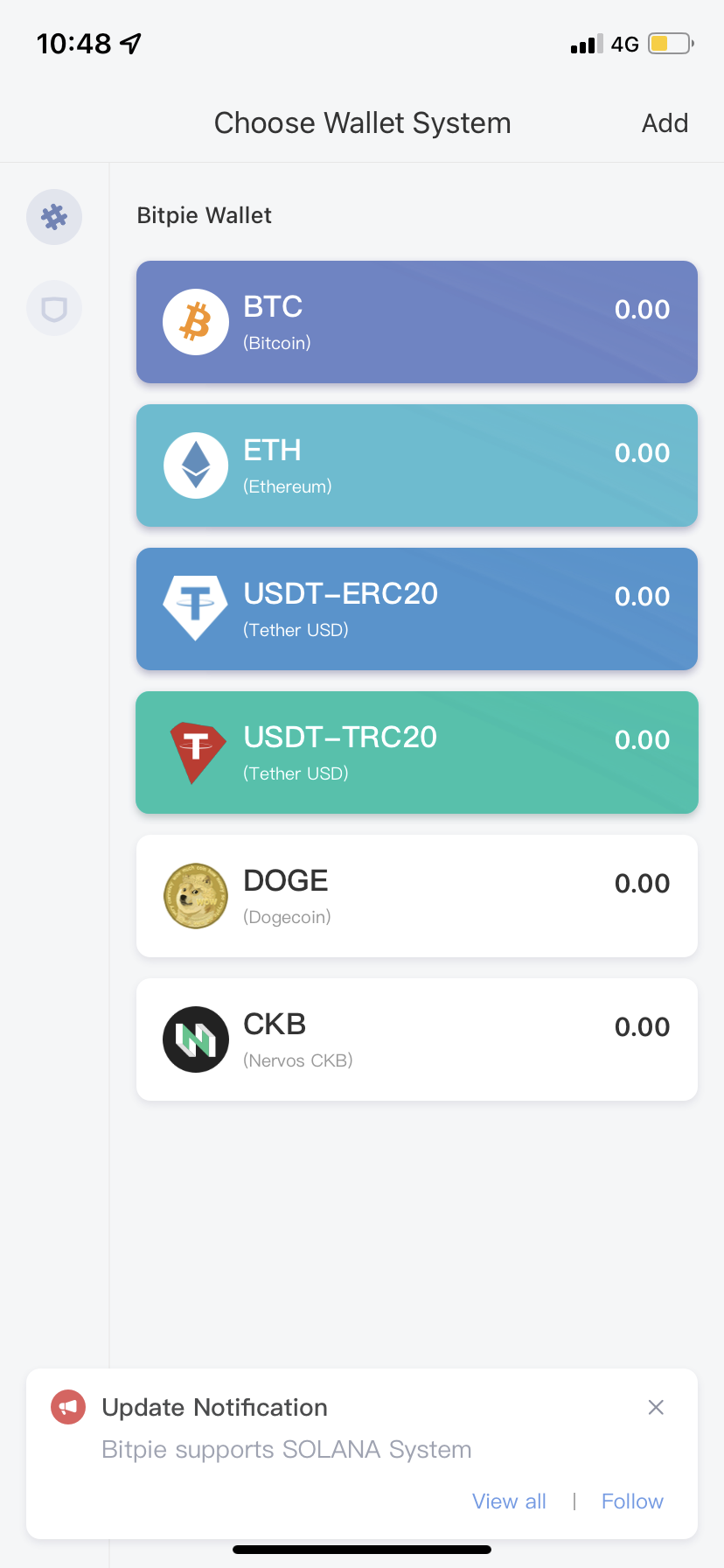Bitpie
Set Up a CKB Wallet
To set up a CKB wallet:
Download Bitpie from iOS or Android App Store.
Open Bitpie, and click Create Wallet.
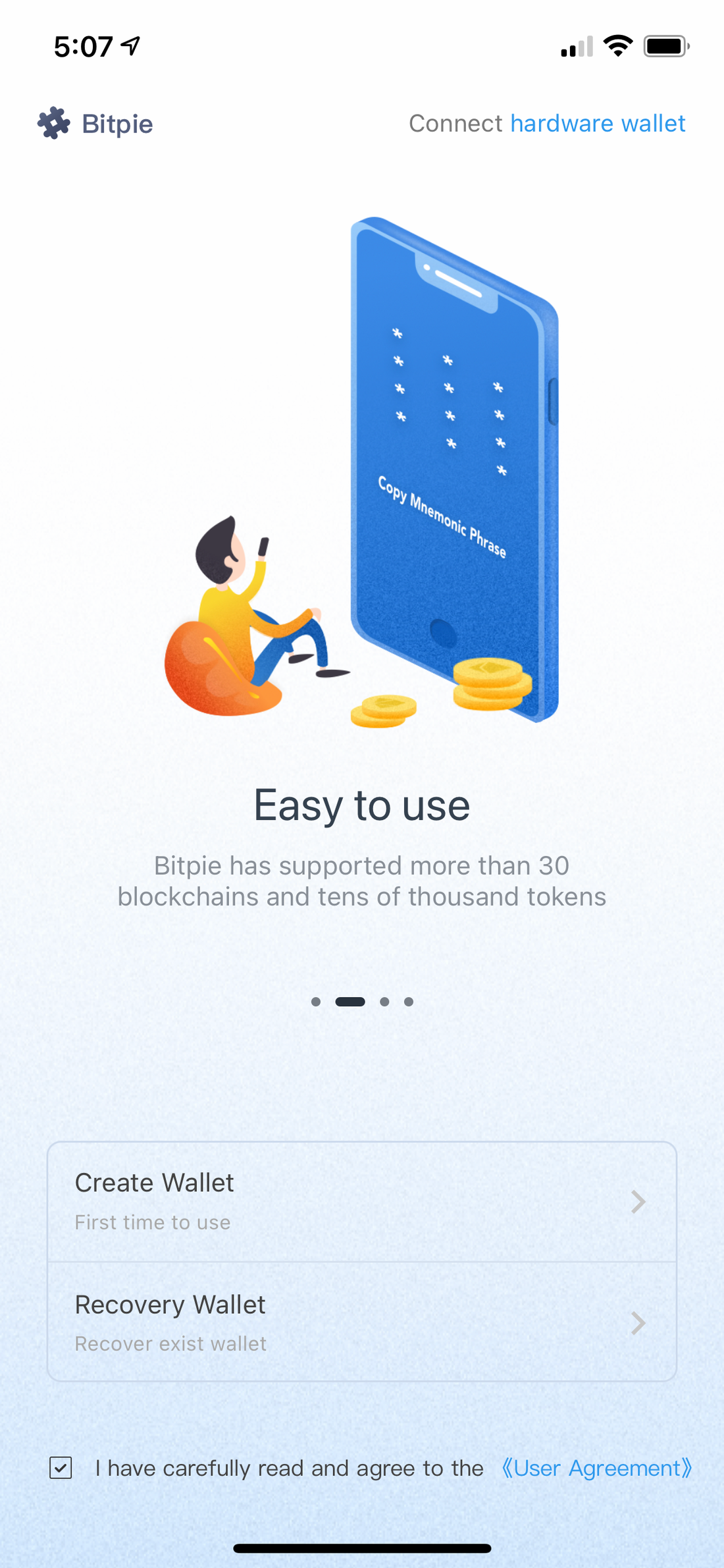
Click Noticed, start to backup to back up the seed phrase.
Note: Do not reveal the seed phrase or take a picture of it. Keep the seed phrase offline.
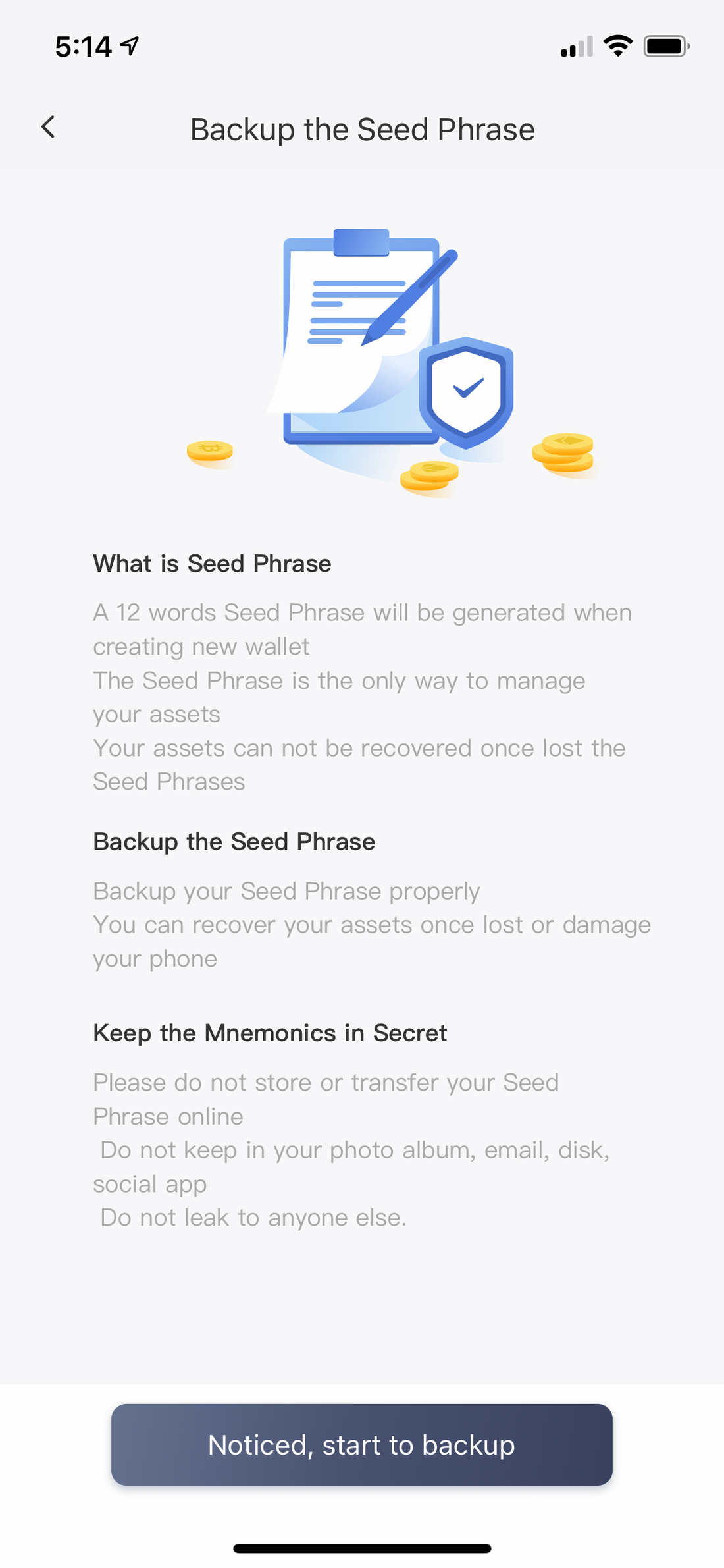
Click I know it on the pop-up window to confirm NOT to reveal the seed phrase to anyone.
Write down the phrase.
Click Backup Finished and go to verify.
Enter the 12 words seed phrase.
Click OK.
Enter a pin code.
Confirm the PIN code and click OK.
Choose CKB from the selection list to add CKB asset.
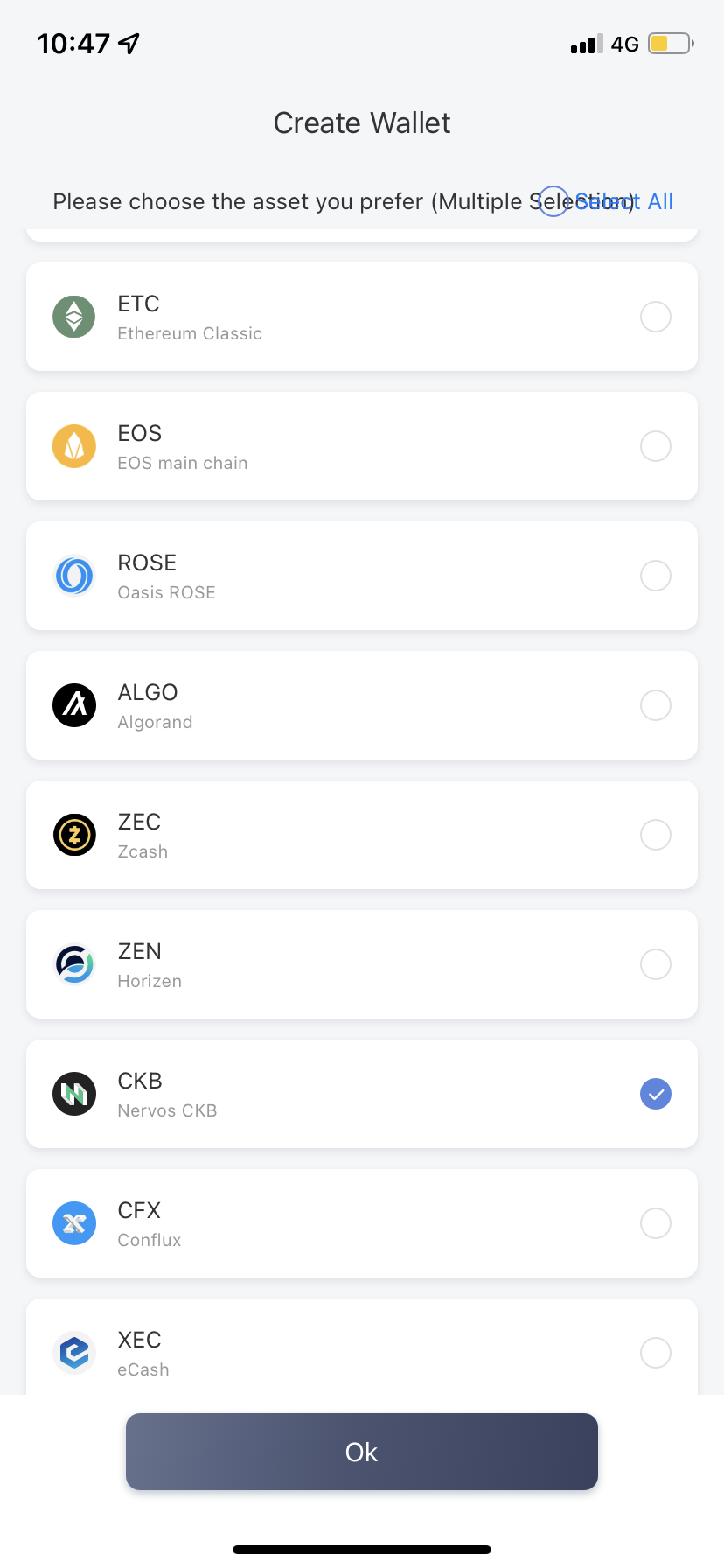
Choose CKB on the Choose Wallet System page.